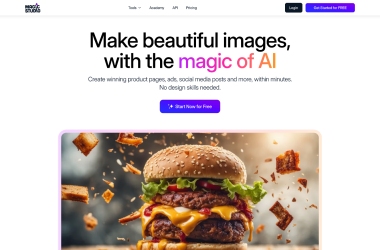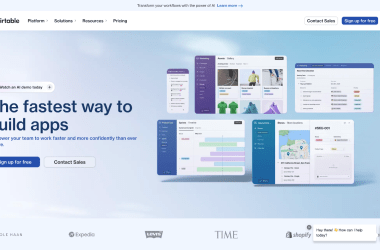ClipDrop's Uncrop feature is an innovative AI-powered tool that enables users to extend the backgrounds or bodies within their photos, effectively “uncropping” them to add more content around the original image's boundaries.
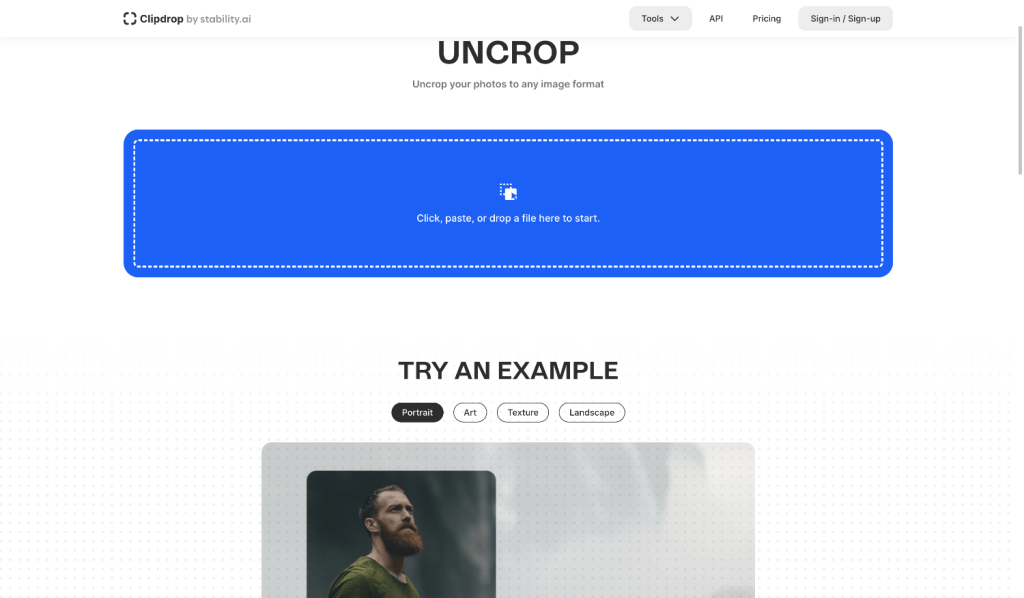
This feature is particularly useful for breathing new life into portraits, expanding artwork, rescaling textures, or giving landscapes a panoramic effect. It utilizes advanced algorithms and deep learning techniques to analyze the content within the uploaded image and generates a visually plausible extension that seamlessly blends with the original photo.
Built on the Stability AI's text-to-image model, Stable Diffusion XL, Uncrop offers the ability to adjust image dimensions by reconstructing and expanding the visual canvas of the images.
This tool can be especially handy for adjusting the composition of photos after they have been taken, or adapting an image's ratio for different display formats, like banners or large canvases, without distorting or losing important details. It's important to note, however, that the accuracy of Uncrop might vary based on the complexity of the scene and the quality of the original image.
Extreme uncropping or images with significant missing content might yield less accurate results.
ClipDrop's Uncrop tool offers a range of features designed to enhance and expand images using AI technology.
The main features of ClipDrop's Uncrop include:
- AI-Generated Outpainting: Uncrop uses AI to generate the “outpainting” of images, which means it can extend the edges of an image by creating new, contextually appropriate content that blends seamlessly with the original photo. This is particularly useful for expanding the background or adding to incomplete parts of an image.
- Aspect Ratio Adjustment: It allows users to change the aspect ratio of any image, making it possible to adapt photos for different formats or compositions without compromising the original content's integrity. This feature can be used to make images fit specific requirements, such as for social media posts, banners, or other visual displays.
- Visual Canvas Expansion: Uncrop enables the expansion of the visual canvas of images, providing more space around the main subject. This can enhance the overall composition and give photos a new perspective or context.
- Easy-to-Use Interface: ClipDrop's Uncrop is designed to be user-friendly, allowing for easy uploading and adjusting of images. Users can simply upload a cropped or imperfect image, select the desired new aspect ratio, and let Uncrop generate an expanded version of the image.
- Multiple Use Cases: The tool is versatile and can be used for various purposes, from adjusting the framing of personal photos to creating more appealing compositions or adapting images for different display sizes and formats.
- Advanced Algorithms and Deep Learning Techniques: Uncrop uses advanced algorithms and deep learning to analyze the content within the uploaded image and generate a visually plausible extension. This ensures that the added content matches the style, colors, and textures of the original image, providing a natural and coherent result.
- Quality Preservation: Despite the image expansion, Uncrop aims to maintain the quality of the original image, ensuring that the new parts do not degrade the overall visual quality.
For a more in-depth look at these features and to see examples of Uncrop in action, visiting the ClipDrop website or specific product pages related to the Uncrop tool can provide additional insights and demonstrations